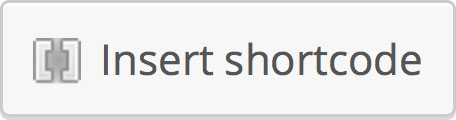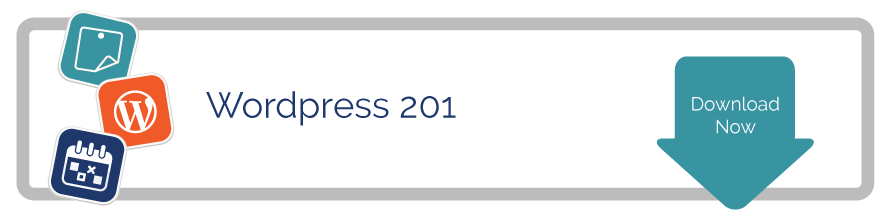Still relying on words alone to write blog posts? Pfft. Words. Try videos, music, photographs, discussion streams, maps, lists, quotes and all of it organized, automatic and gorgeous in search and social media. Sound awesome? It is. And you need these five WordPress plugins to make it happen on your blog.
Shortcodes Ultimate
Out of the box, WordPress comes with two rows of formatting options. It’s easy to apply basic styling to emphasize words, create headings and make lists. However, five thousand years of human writing technology don’t boil down to bold and italicize. We have so many more storytelling tools.
Install Shortcodes Ultimate to add a toolbox stuffed with stylish elements. Try pullquotes to make your content easier to skim while adding visual interest. Tabbed sections and “accordions” typically require custom programming and special modifications to WordPress. With Shortcodes Ultimate, you add special sections in seconds. And there are more than 50 more features you can try out.
Shortcodes Ultimate places a button above the standard formatting toolbar next to Add Media. Click the button to open a dialog box with a large table showing all the choices. Use the search bar above the table to quickly find what you’re looking for. Once you click on a choice, you can add content and choose how it displays. The plugin wraps your content in special code like the sample shown below and inserts it automatically.
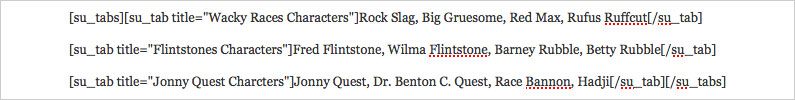
Don’t worry about how it looks in the Edit Post screen. Shortcodes are translated into design elements by the plugin and your WordPress theme when it’s viewed online. The screenshot below shows the same code as seen by your visitors.

For even more fun, buy the premium extension Shortcodes Ultimate Maker. If you often insert identical custom code, like calls-to-action, signup forms and other embedded media, you can store it as a shortcode accessible from the Shortcodes Ultimate menu. This makes it really simple to quickly and consistently insert identical content in as many blog posts as you want.
Shortcode Embeds and Media
Does your WordPress site have Jetpack installed? This plugin comes directly from the makers of WordPress and bundles a multitude of useful features you can turn on and off. Some Jetpack features are dangerous, others are pretty neat. Shortcode embeds is pretty neat. This module helps you add videos, sounds, slideshows and other media to your blog post without fumbling through lines of messy code on your own. Combined with the built-in WordPress media tool, you can embed almost anything, including audio files like the HAIM song below.
Once you have Jetpack and the Shortcode Embeds module activated, adding a YouTube video and content from other popular platforms is as easy as copying the media’s URL and pasting it into its own line in your blog post. If that doesn’t work, click Add Media and Insert from URL. And if you want to get really technical, you can use the shortcode programming language to manually embed the media.
WordPress SEO by Yoast
Once you’ve got your blog post looking rock ‘n roll on your site, what about its look on social media and search? WordPress SEO by Yoast is one of my five core plugins every WordPress site should have. Use it to customize the SEO Title and Meta Description in the General settings for your post. And click two tabs over on Social to find fields for Facebook Title and Description and Google+ Title and Description. Best of all, you can upload separate thumbnail images for each of those platforms.
Customizing your post’s appearance when it goes out in the world is an essential part of effective online marketing. Many customers will see your content first as a shared link or search result.
WordPress Editorial Calendar
Writing, editing, revising and optimizing blog posts is hard work. Good planning helps you manage the writing process to avoid unnecessary work and wasted time. We recommend every business with a blog use a calendar planning tool. Track the dates when your blog posts publish, set due dates, and make long term plans for blog post themes and series of posts.
Roundpeg uses WordPress Editorial Calendar to provide calendar view of our scheduled blog posts. You can even drag posts from one day to another to reschedule them on-the-spot. For frequent bloggers, the ability to see your scheduled posts a month ahead and look back on your history is a tremendous asset in planning.
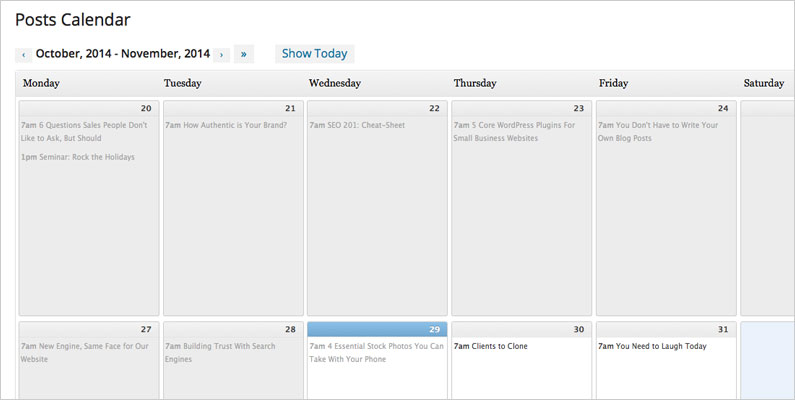
Disqus
The built-in WordPress comment system is lame. The upgraded comment system available in Jetpack is better. You can get by with the Jetpack version if you post rarely and don’t interact with customers often through comments. For active bloggers who want to encourage discussion on their posts, sign up for Disqus. You’ll marvel at the sleek interface and geek about the robust comment moderation. Your readers will love signing-in quickly with their existing social media accounts. Disqus is a complete, free comment system ideally suited for active blogging sites.
When you optimize your posts for social media and back it up with rich, useful content, you’ve got the makings of a sensational post.
Looking for more ways to refresh your WordPress website? Download our WordPress 201 whitepaper to get back up to date with the platform and start implementing these tips today: