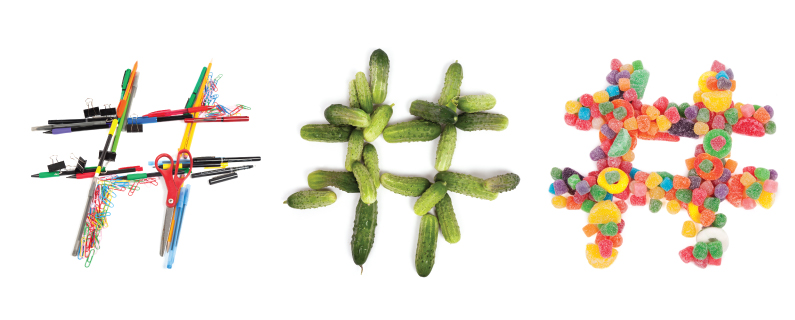
Whether you are a social networking novice, or a master in the art of composing the perfect quip in 140 characters or less, you’ve seen your share of hashtags. You have probably even used them a few times, but are you getting the most out of your hashtags? Let’s start with the basics…
Hashtag Basics – The Glossary to Your Twitter Feed
What is a hashtag? If you think of your online posts as a single sentence in a massive (and constantly updated) book, hashtags are like keywords or subjects from your sentence that are then categorized in the glossary at the end of the book. In the same way that a glossary makes it easier to find certain pages in a book, hashtags make it easier for people online to find and participate with posts pertaining to specific subjects and events.
For instance, if I wanted to find other people who are talking about pizza, I might search twitter for #pizza, or #pepperoni, and I would be immediately connected with thousands of other pizza lovers (#pizzalover), who are posting pictures, sharing favorite restaurants, and having discussions about the gloriousness of the Italian-American staple.
There are several things you need to know before you start haphazardly hashtagging:
- There are no spaces used in hashtags. If you try to use spaces in a hashtag, the search engines will only recognize the letters immediately following the pound sign. The space signals the end of the hashtag.
- Capital letters are sometimes useful when it comes to the readability of your hashtag, but not necessarily essential. #SocialMarketingGenius will produce the same search results as #socialmarketinggenius, but the capital letters might make it easier for your readers to read and understand at a glance.
- Punctuation marks and special characters like ampersands and asterisks, are strictly “no-no’s” in the land of hashtags.
Where and when are hashtags acceptable?
On Twitter – As the birthplace of the hashtag, Twitter is the obvious first choice. “Trending” hashtags and topics are prominently displayed so that it’s easy to join in the most popular conversations. Users are also able to search for hashtags about anything that peaks their interest. According to research by Buddy Media, tweets that contain one or two hashtags, more than doubles the chances of engagement! However, you must be cautious not to over-do it. That same research shows that exceeding two hashtags on a Twitter post actually reduces the chance of engagement by 17 percent. Of course there are times where 3 or more hashtags can be beneficial, but there seems to be a threshold between two and three hashtags on a Twitter post. Around 78 percent of the engagement we are talking about comes in the form of retweets! Talk about a game changer!
Instagram – Another popular place to use hashtags is Instagram. Especially when you consider the relationship between Twitter and Instagram, it’s easy to see why the hashtag would be popular on this platform as well. The major difference here is that studies show that the number of hashtags acceptable on a single Instagram post are exponentially greater. Interactions on Instagram posts are highest with 11 or more hashtags. You’ve heard the saying that “a picture is worth a thousand words” but in this case, pictures also allow you to spread the word significantly further by using multiple hashtags on an Instagram post. Caution: while Instagram users do see more engagement when they use a higher number of hashtags, we would never recommend a client use 11 or more hashtags on a photo. The more hashtags you have in a post, the more likely you are to attract spam accounts and people who aren’t your target audience. A good rule of thumb for hashtags on Instagram is not have more hashtags than actual content in your post. You should also remember to use hashtags relevant to your post, and to your target audience.
Not on Facebook – This platform is surrounded by controversy when it comes to hashtags. Many people I know have complained about the use of hashtags on Facebook. They say that “it’s a Twitter thing” and that it shouldn’t carry over to every platform. The truth comes down to the facts. Facebook added hashtag support in June of 2013. Since then, the results show that Facebook posts without hashtags are much more likely to have interactions than the posts containing hashtags. In this circumstance, hashtags on your posts may hurt your cause more than help. In my opinion, the jury is still out on this subject. Just like Twitter, where the number of hashtags makes a huge difference, in the future there may be more people who accept the use of hashtags on Facebook as well.
On Google, hashtags become keywords – Google+ is a little different. Posts on Google+ are automatically generated based on the content of your posts. Of course they can be edited or added as well, but it’s nice that Google+ tries to help your posts become more relevant automatically. Hashtags can also be added in the comments section of your Google+ posts. Another benefit of using hashtags on Google+ is the fact that Google+ is Google’s social network. Go figure. If you search for particular hashtags in your Google search, not only do you receive results as you normally would, based on Google’s algorithm, but you also get an additional popup sidebar with relevant Google+ posts.
What does this mean for you?
Now that you have a better understanding of what hashtags are and how they work, you will be able to apply this knowledge to craft more efficient and strategic posts on a variety of platforms. With proper hashtag execution, your online posts could gain your organization the valuable exposure you’ve been striving for.
What are your favorite hashtags to follow? How do you interact with other people through hashtags? Let me know in the comments.

